How to use VLOOKUP in Excel – Complete Tutorial
Microsoft Excel Tips and Tricks In this step-by-step tutorial, learn how to use VLOOKUP, HLOOKUP, AND XLOOKUP in Microsoft Excel.[…]
Read more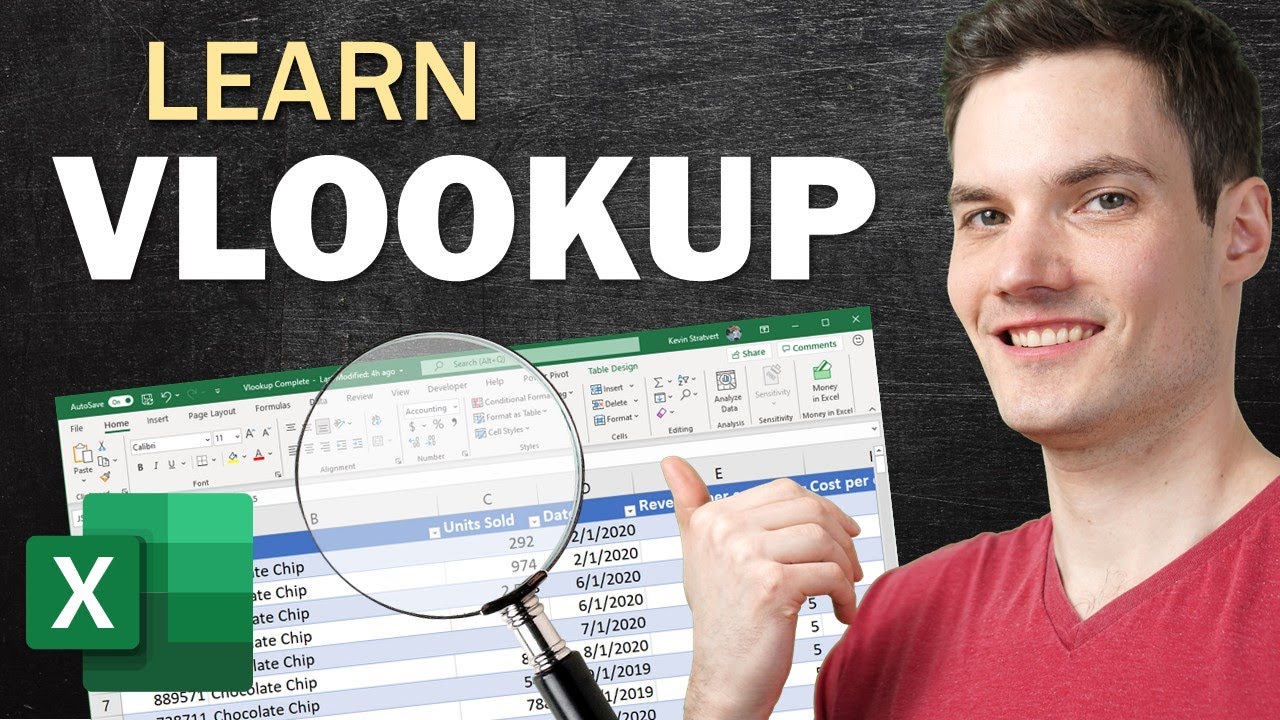
Microsoft Excel Tips and Tricks In this step-by-step tutorial, learn how to use VLOOKUP, HLOOKUP, AND XLOOKUP in Microsoft Excel.[…]
Read more
Microsoft Excel Tips and Tricks In this Excel #shorts tutorial you’ll learn how to use the Excel FORMULATEXT function to[…]
Read more
Microsoft Excel Tips and Tricks In this tutorial I’ll share my favorite and rather hidden Windows 10 tips and tricks.[…]
Read more
Microsoft Excel Tips and Tricks In this step-by-step tutorial, learn how to use Goal Seek & Solver in Microsoft Excel.[…]
Read more
Microsoft Excel Formulas Tutorial This video shows you how to convert yard to foot using excel formula. Convert function helps[…]
Read more
Microsoft Excel Formulas Tutorial This video shows you how to get or extract minute from time using excel formula. Minute[…]
Read more
Microsoft Excel Tips In this Excel for Accounting tutorial you’ll learn how to use Power Query to import messy SAP[…]
Read more
Microsoft Excel Formulas Tutorial Ctrl + Page Down Shortcut Key with Example in MS Excel Spreadsheet Credit Excel (A-Z)
Read more
Microsoft Excel Tips Learn 12 Excel mouse tricks that can help you use Excel more efficiently. Each one of the[…]
Read more
Microsoft Excel Tips Excel’s Solver tool is an optimization package. It finds the optimal solution to a problem by changing[…]
Read more
Microsoft Excel How can save time editing cells in Microsoft Excel? What are the shortcuts you need to know to[…]
Read more
Microsoft Excel How can you save time by automating your work in Microsoft Excel? In this training, find out how[…]
Read more
Microsoft Excel How can you save time inserting, editing, and deleting rows and columns in an Excel worksheet? In this[…]
Read more
Microsoft Excel These are not ordinary shortcuts. Here are some surprising shortcut tips and tricks that can save you a[…]
Read more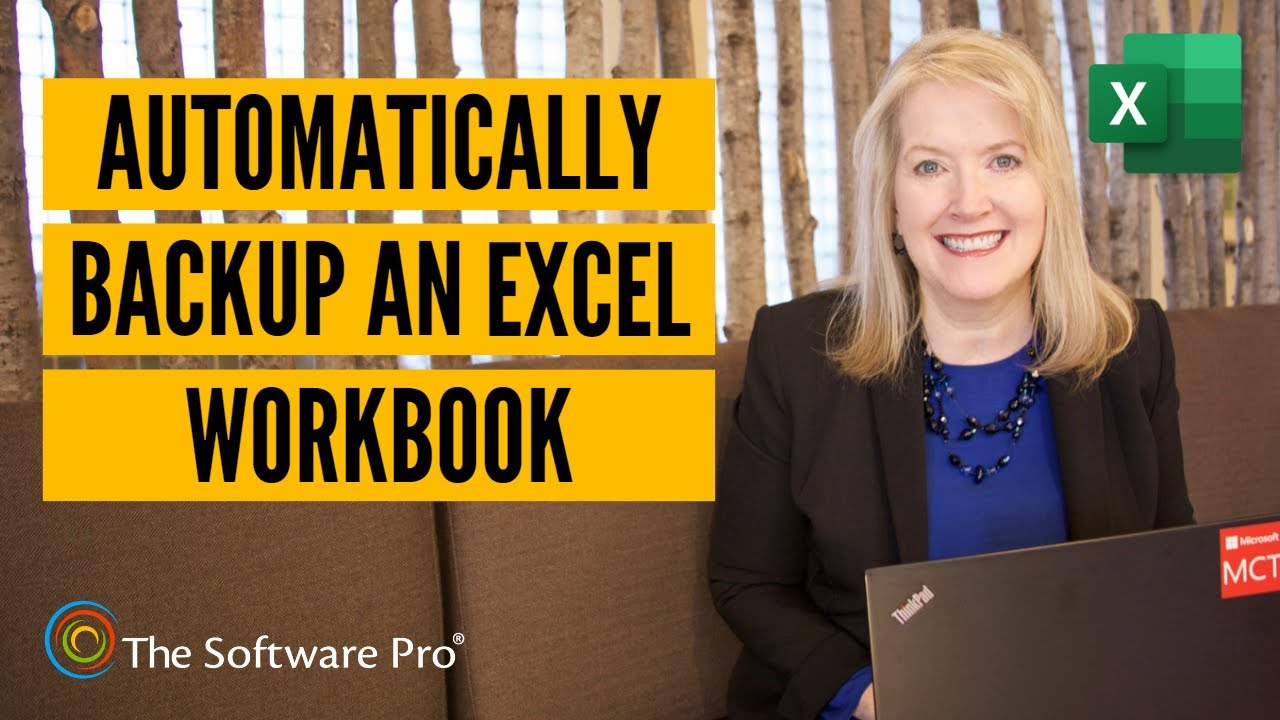
Microsoft Excel How do you create an automatic backup in Microsoft Excel? How can you easily automatically backup an Excel[…]
Read more