Top 10 Excel New Features (incl. Microsoft 365)
Microsoft Excel Top 10 Excel New Features (incl. Microsoft 365) Credit Excel Dose
Read more
Microsoft Excel Top 10 Excel New Features (incl. Microsoft 365) Credit Excel Dose
Read more
Microsoft Excel In this Excel calendar tutorial you’ll learn how to create a yearly, dynamic and interactive Excel calendar that[…]
Read more
Microsoft Excel This Excel error occurs if you reference a range that is either too big for the workbook (like[…]
Read more
Microsoft Excel With Excel’s stock data feature you can get live stock information. Stock data types allows users to quickly[…]
Read moreExcel I share a number of tips for sharing your screen during a virtual meeting using Zoom, Teams, GoToMeeting or[…]
Read moreExcel We just published a new page on our website that contains over 270 Excel keyboard shortcuts for the Windows,[…]
Read moreExcel you’ll learn how to filter non-adjacent columns in any order. You can return any number of columns that are[…]
Read moreExcel we explore 3 methods for filling blank cells with the values above them. This is useful when you have[…]
Read moreExcel you’ll earn how to use Power Query to convert a string of names and email addresses into a formatted[…]
Read more
Excel we explore 10 Windows and Mac shortcuts to use when working with Excel Tables. These include selecting, moving, inserting,[…]
Read moreExcel Tips In this video you will learn how to link Excel Table to PowerPoint and Word Document without VBA[…]
Read more
Excel Tips Learn How to Create Searchable Drop-Down List in Excel Without Using VBA. Credit Excel Dose
Read more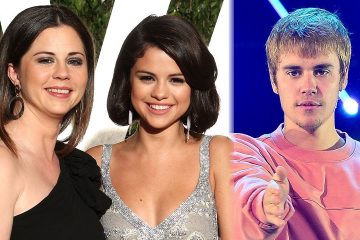
Excel Tips Which is Better XLOOKUP vs VLOOKUP? How To Use XLOOKUP in Excel (RIP VLOOKUP) Credit Excel Dose
Read more
Excel Tips In This Video you will learn how to Convert any Image Data to Excel Sheet in Your Phone[…]
Read more
Excel Tips How to Create Interactive Dashboard Tabs in Excel. Credit The Office Lab
Read more