How to use the Excel Maps Function : Excel Maps Tutorial
Excel Tutorial 3D Maps in Excel is a data-visualization tool available in Excel 2016 and 2019. Excel 2013 users can[…]
Read more
Excel Tutorial 3D Maps in Excel is a data-visualization tool available in Excel 2016 and 2019. Excel 2013 users can[…]
Read moreExcel Tutorial Imagine the scenario. You have spent weeks putting together a complex spreadsheet ensuring that the formulas work, it’s[…]
Read moreExcel Tutorial The OFFSET function is part of the Lookup and Reference group of functions in Excel. Credit Simon Sez[…]
Read moreExcel Tutorial The OFFSET function is part of the Lookup and Reference group of functions in Excel. Credit Simon Sez[…]
Read more
Excel Tutorial The INDIRECT function is part of the Lookup and Reference group of functions in Excel. Credit Simon Sez[…]
Read moreKey Consulting Excel Skills Do you still use the Excel formula VLOOKUP for your lookups? In consulting, this is considered[…]
Read more
Microsoft Excel Microsoft Excel spreadsheets are incredibly versatile and can help you manage practically any kind of data. If you[…]
Read more
Apply Conditional Formatting to Multiple Cells with a Single Formula in Excel Excel tutorial for conditional formatting that shows you[…]
Read more
Excel Tutorial 2020 In this tutorial, we will learn about Add a row after every row using Excel’s SORT.
Read more
Excel Tutorial 2020
Read more
Excel 3D Formulas Learn how to create a 3D formula in Excel, a formula that pulls data from the same[…]
Read more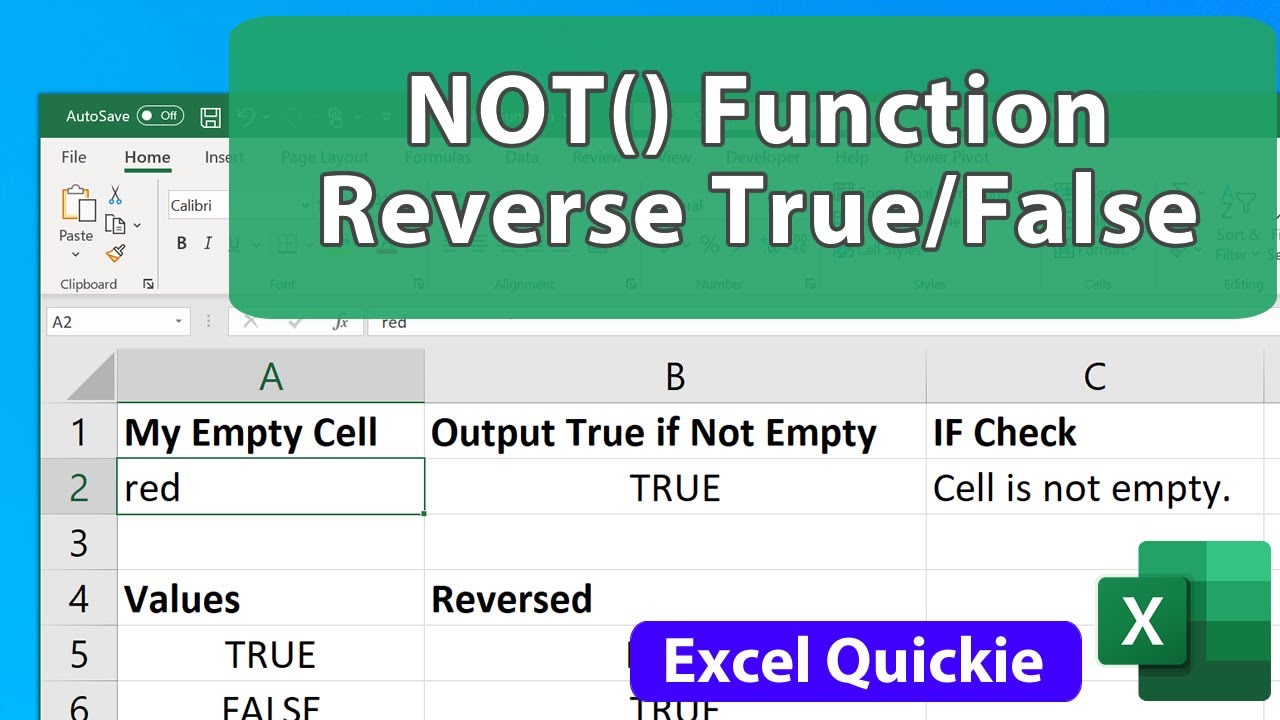
Excel Tips and Tricks NOT() Function in Excel – Reversing True/False Credit TeachExcel
Read more
Excel Tips and Tricks How to use the IF() statement function for Excel – this is a tutorial for the[…]
Read more
Excel Tips and Tricks Better analyze data in Excel by learning how to highlight and organize the data so that[…]
Read more
Excel Tips and Tricks The ultimate compilation of Excel tips and tricks to enhance your productivity using Excel. Updated for[…]
Read more